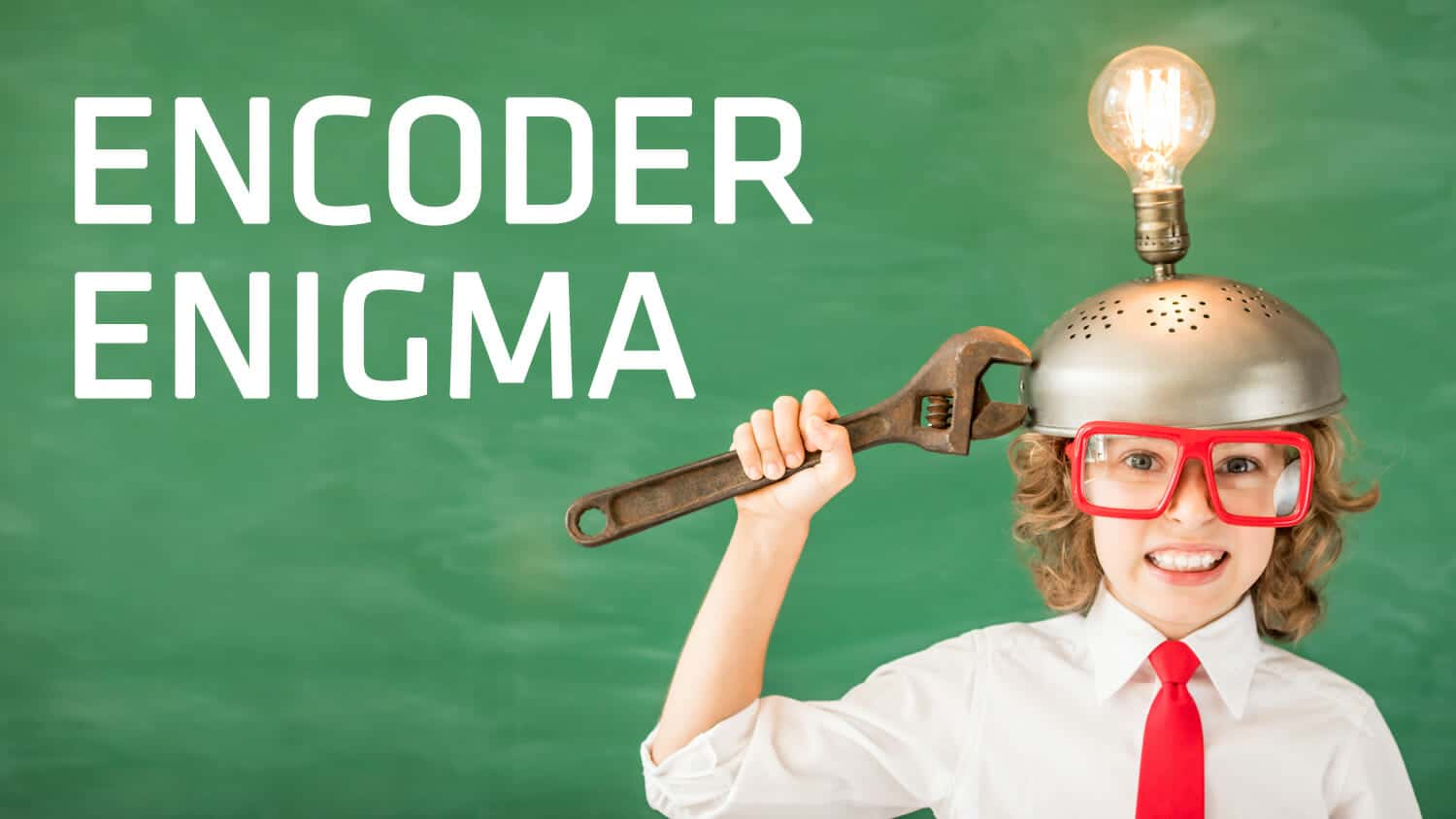
Although proper encoder setup greatly impacts the overall quality and workflow of live streaming productions, it is often overlooked, even considered a nuisance by some people. The encoder settings determine the resolution, bitrate and data transfer requirements and therefore it is extremely important to set it up correctly.
But setting up all these “weird things” can be a bit tricky at times and messing around with cables when using external encoders makes everything even more annoying and expensive.
At Streamstar we believe simplicity is the ultimate sophistication and the way to go.
You don’t need to deal with external boxes, cables or confusing setup manuals. Every Streamstar product features an internal encoder and the setup is fast and easy. Simply select one of the presets and that’s it. You save a lot of time and money.

Streamstar provides a preset for every type of streaming situation, but if you need to tweak something, click the “EDIT PROFILE” button and adjust any setting as you like. If you prefer you can create your own profile from scratch and save it, or bump up the bit rate to 10 Mbps if you wish. The presets however are optimized for the best results and the most efficient operation so it’s a great start.
If you need to adjust your output size, bitrate or H.264 profile to match your connectivity situation or your streaming platform requirements simply adjust the relevant parameters and save it in your own streaming profile, which you can load every time you need it.
For audio, select your preferred codec number of channels, sampling rate, bitrate and save. All easily accessible and simple.
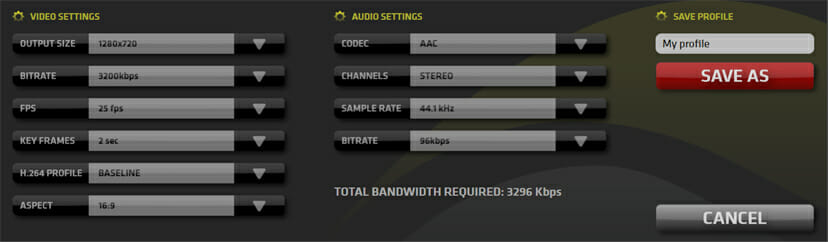
Check out this infographic – https://blog.streamstar.com/2018/recommended-encoder-settings/ – it gives you a quick overview of the standard encoder settings for various types of events and you’ll be happily streaming ever after 🙂