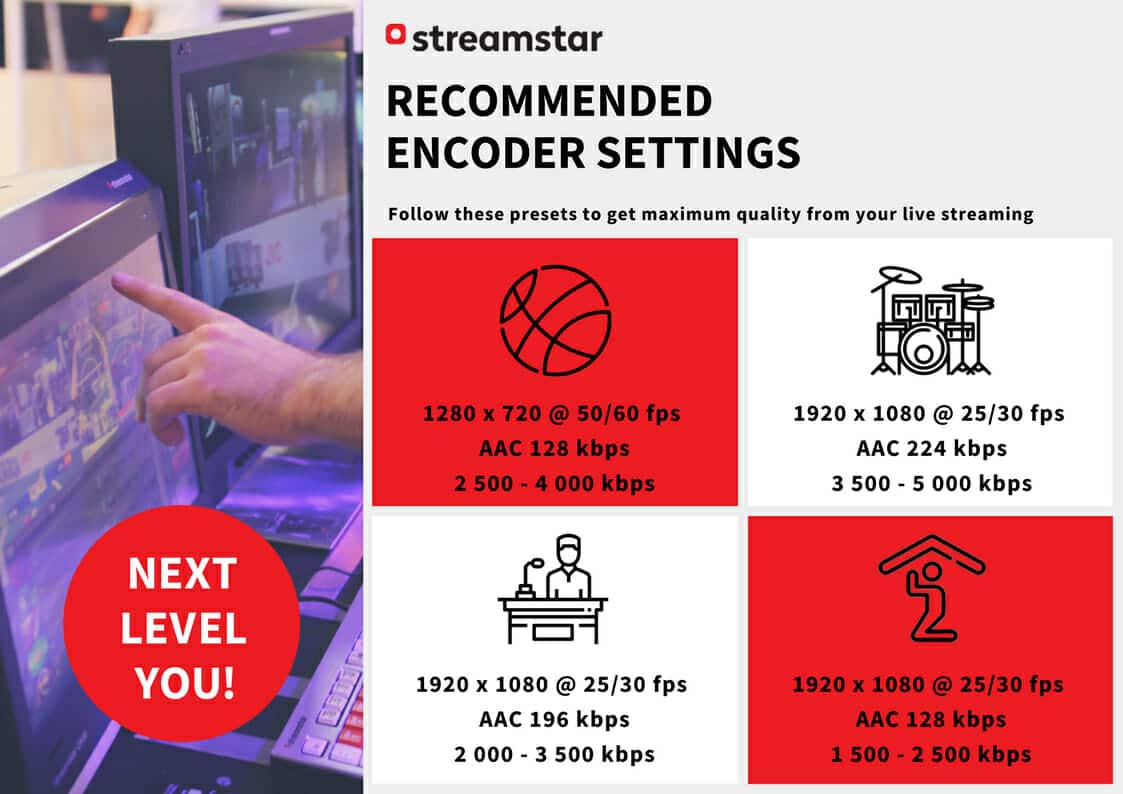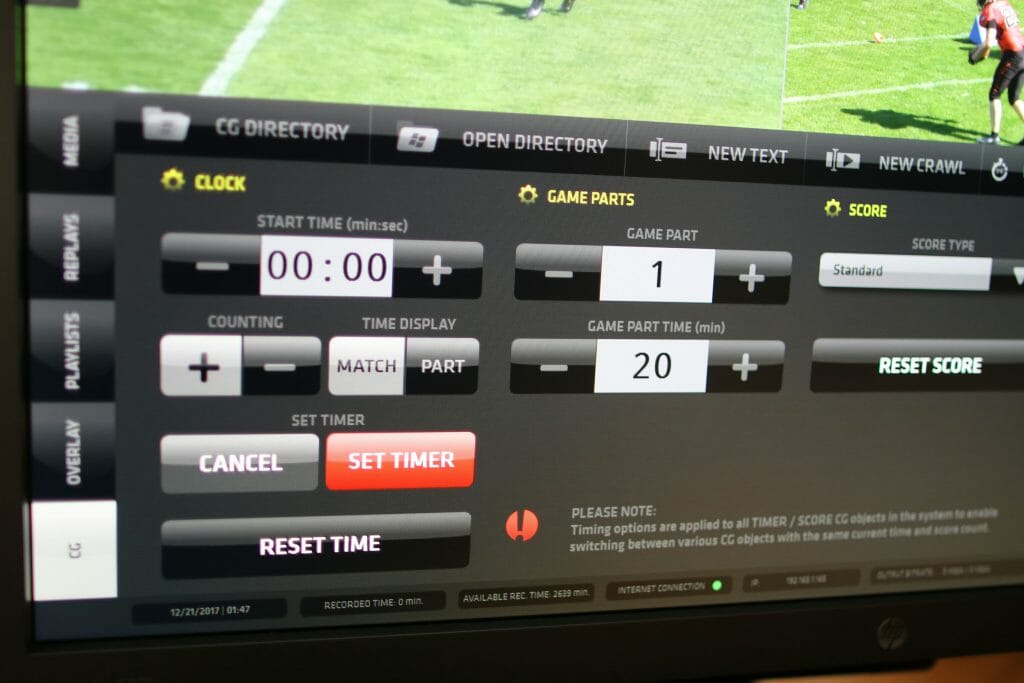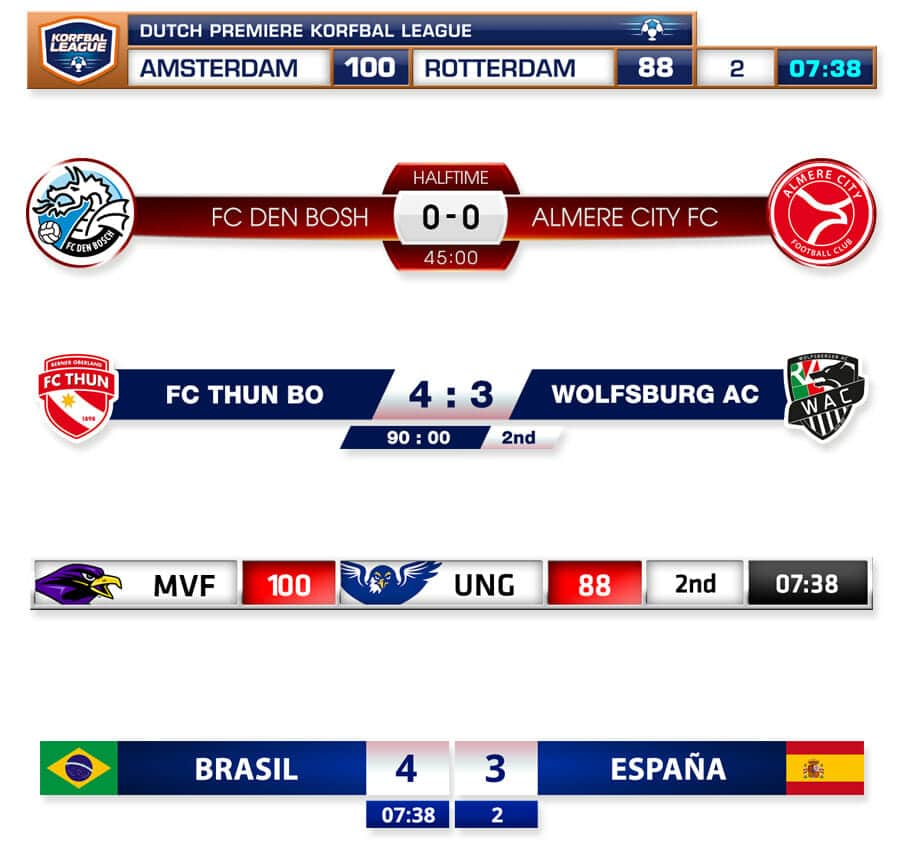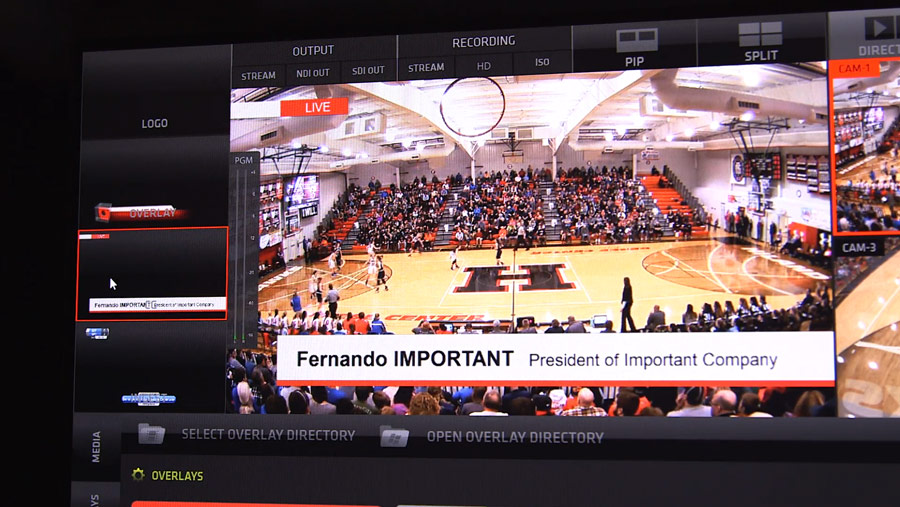WHAT IS A REPLAY WIPE Whenever a replay is switched an animation, we call a wipe, is played to lead in and lead out the replay. TYPICAL STREAMSTAR REPLAY WIPE EXAMPLES <span data-mce-type=”bookmark” style=”display: inline-block; width: 0px; overflow: hidden; line-height: 0;” class=”mce_SELRES_start”></span> You can DOWNLOAD these wipes here: Hockey Replay Wipes – […]
REPLAY WIPES – Usage and Settings
Wipes are Lead In/Out animations used as transitions for Replays. They present a perfect opportunity to enhance your live production visually by introducing commercial content (Sponsors Logos, Commercial partners Logos …) into your Live pro production. It is an acceptable way of displaying commercial content without disturbing the flow of your live production and […]
NEXT LEVEL high-school live sports productions
Without a doubt sports are the most popular video programs whether on TV or online and school matches are becoming widely popular. Viewership and streaming numbers online are increasing rapidly and future estimates are going through the roof. One good example is the success of the NFHS Network, streaming high […]
Streamstar SW – Internal Dynamic Live Sports Graphics
Regardless if you are a small production company, university sports club or a big TV station, these days viewers expect professional, broadcast quality programs. Even more so if you are in live sports streaming. And for that you absolutely need graphics. There is no better solution than Streamstar SW which […]
Streamstar SW – LIVE SPORTS GRAPHICS
Streamstar offers internal LIVE SCORES, TIMERS, GAMEPART COUNTERS & SPORTS GRAPHICS TEMPLATES to give you the most powerful, all-in-one, live sports streaming solution. Regardless if you are a small production company, university sports club or a big TV station, these days viewers expect professional, broadcast quality programs. Even more so […]
Best In Business Replay System
Streamstar is the only product on the market that includes an innovative and highly automated all camera replay and slow motion system that is extremely powerful, super-fast and super-easy to operate. It gives a single operator unprecedented control over the replay capture and playback process. Besides all the standard replay […]