
Wipes are Lead In/Out animations used as transitions for Replays.
They present a perfect opportunity to enhance your live production visually by introducing commercial content (Sponsors Logos, Commercial partners Logos …) into your Live pro production. It is an acceptable way of displaying commercial content without disturbing the flow of your live production and a very important monetizing opportunity for the producers of your Live Event.
To setup the use of Wipes go to the Settings -> Replays -> Wipes Tab.
The following settings appear in the CMA – Content Management Area of the Streamstar SW user interface.
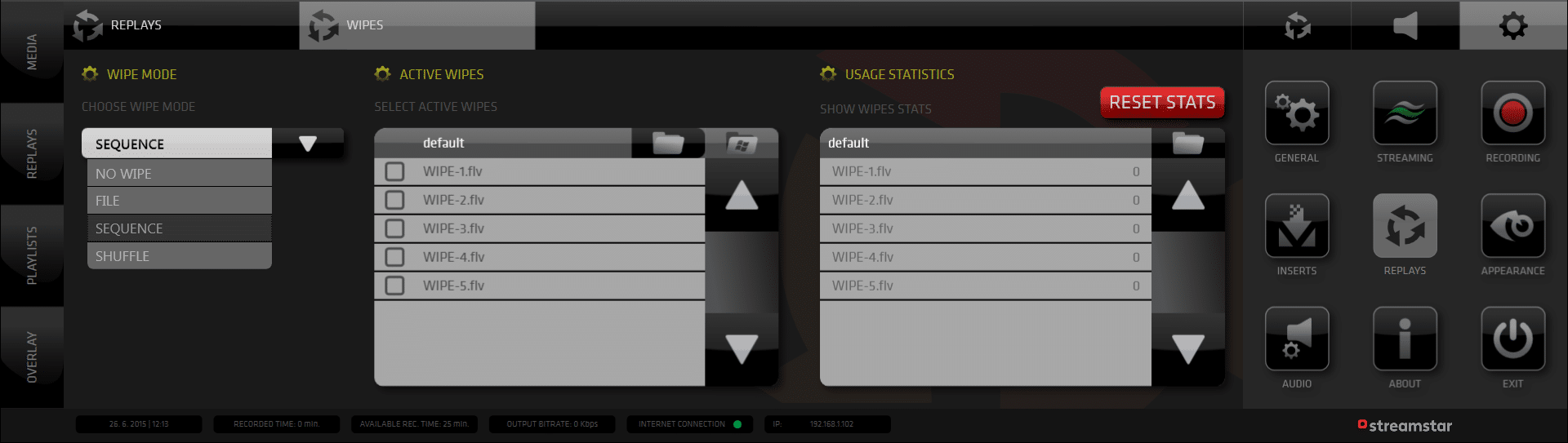
The following settings are available:
1. WIPE MODE (chose the way Wipes are applied to replays)
Options are:
- NO WIPE – the use of wipes is turned OFF
- FILE – only one wipe file is used for all Replays
- SEQUENCE – checked wipes are used in Sequence in the order as they appear in the list
- SHUFFLE – wipes are used randomly
2. ACTIVE WIPES
- In the drop down Wipe List checkmark the Wipes you wish to use as transition with Replays
- Choose the Wipe directory by clicking the Folder icon (by default Wipes in The Wipes directory are displayed)
- Manage the content of the Wipe directory by the Windows Folder icon – it opens a standard Windows OS to manage the content of the selected directory)
3. USAGE STATISTICS
This feature gives you a precise information about how many times a particular wipe was displayed by the Replay system.
It is a very important information for monetising purposes. You can base you invoicing on a concrete number of views per wipe.
4. RESET
Hit the Red Button to reset the statistics display.
Recommended:
To learn how to make your own Custom Wipes read this article: Creating Custom Wipes for Streamstar SW
WATCH REPLAYS RELATED VIDEOS:
Streamstar Replays Tutorial video
Streamstar Replays – Workflow video
Different Lead In and Lead OUT wipes usage demo: